CRM Live Feed
The Live Feed in the Real Geeks Dashboard is a powerful tool designed to help real estate professionals stay informed and take timely action. This dynamic feature provides real-time insights into lead behavior and agent activity, enabling agents and brokers to prioritize follow-ups, monitor engagement, and optimize their workflow.
By leveraging the Live Feed, users can ensure they never miss an opportunity to connect with prospects or oversee their team’s productivity. In this article, we’ll explore how the Live Feed works and how it can enhance your ability to manage and grow your business.
Live Feed Activity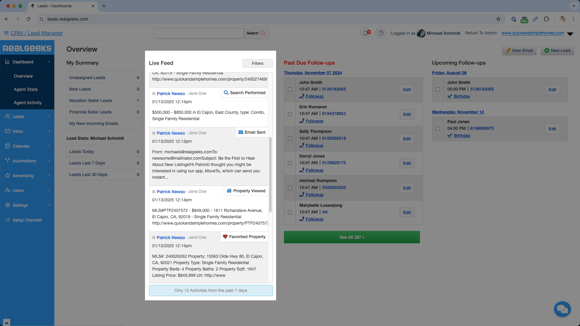
Your live feed will display individual activities that recently occurred on your website or in your CRM. Displayed activities include the following information:
|
|
Hover over an activity in your Live Feed to display your communication icons. Continue to hover over the icons to call, text, email, chat, log an activity, or create a follow-up for the lead.
Live Feed Filters
Selecting the Filters button above your Live Feed will allow you to edit the scope of activities shown in your feed, as well as filter the type of activities displayed.
Adjust your Live Feed scope to view only activities from leads that are assigned to you (Mine) or activities from all leads within your company (Agents). This feature is only available to the CRM owner, admins, and team leaders.
Display only the activities you wish to keep up with by selecting or deselecting the filter checkboxes. Filter your Live Feed to include any or all of the following activity types.
Filter Name |
Activities Displayed |
|
|
| SMS/Chat Responses |
|
| Property Favorited |
|
| Property Search |
|
| Property Viewed |
|
| MISC |
|
.png?width=500&height=146&name=Real%20Geeks%20Primary%20Logo%20Black%20(3).png)
