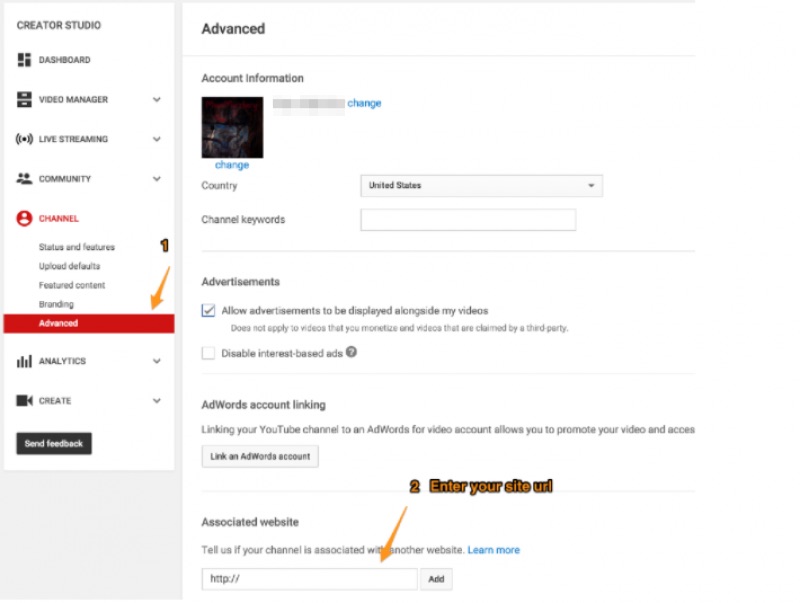- Real Geeks Help Center
- Website
- Analytics & Site Verification
Verify with Youtube
1. You would first need to verify your site with google. To learn how, click here.
2. To verify your site with Youtube, go into your youtube account and click your profile icon in the top right hand corner. A drop down menu will appear.
Click the circular gear button.
In your Account Settings > Overview, go to the “View additional features” link.
Click the Advanced link in the left sidebar and type in your site url in the “Associated website” section and click “Add”.