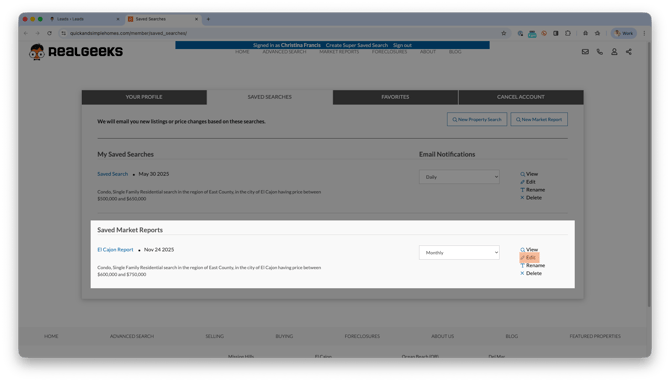Share Local Market Activity with Automated Market Reports
Keep leads informed with automated market updates
Real Geeks Market Report Emails help you provide ongoing value to your leads by sending them automated updates about what’s happening in their local real estate market. These emails help you stay top‑of‑mind, spark engagement, and create natural opportunities for follow‑up conversations.
This guide shows you exactly how to create, edit, and manage Market Reports inside the Lead Manager.
Need to Know
-
Market Reports show active, pending, listings for a specific area. Sold market data is also included on websites for agents on MLS boards that allow that data.
-
All Market Reports created for a lead are delivered together in a single email. This lets you set up multiple Market Reports for one lead, ensuring they consistently receive relevant, up-to-date market insights in an organized manner.
-
Each Market Report is unique to the individual lead and cannot be bulk‑applied to multiple leads.
Table of Contents
- How to Create a Market Report
- How to Edit an Existing Market Report
- Best Practices
- Preview of a Market Report
- Troubleshooting
- Frequently Asked Questions
- Need Help?
How to Create a Market Report
Setting up a Market Report helps you deliver automated, meaningful updates based on the exact areas your lead cares about. Creating one ensures the lead receives timely market insights and keeps them actively engaged with your website.
- Open the lead’s profile in the Lead Manager.
- Under Subscriptions, open the Market Reports menu.
- Click Add

- Enter the market details (location, price range, features, etc...)
- Click Go to Market Report.
- Select Save Market Report & Get Monthly Updates
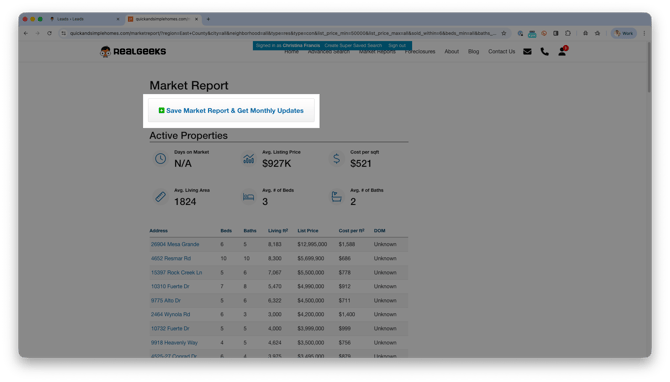
- Enter the Report Name and email Frequency
- Click Save Preferences.
Message Template Use this text message template to engage the lead after setting up the report for them:
Hey {{FIRST_NAME}}, I set up a local market report for you. It’ll help you keep an eye on prices and trends. What is the best date to schedule time to discuss your market?
How to Edit an Existing Market Report
You may want to update a Market Report when a lead changes their preferred location, price range, or how often they want updates. Editing an existing report keeps the information relevant and aligned with the lead’s needs.
-
Open the lead’s profile in the Lead Manager.
-
Select the name of the market report you want to adjust
-
Adjust the Name, Area, or Frequency as needed.
-
Click Save Changes to apply your changes.
Quick Tips
-
When the market shifts, update the filters and call the lead to explain what those shifts are and how they're going to affect their interests.
-
If a lead starts exploring new areas, create an additional Market Report and use that as a reason to call and explain the reports to them in more detail.
-
Anytime you update a Market Report, send a quick check‑in to keep the conversation active and show you're paying attention.
Best Practices
- Name reports clearly and simply. This helps the lead immediately understand what they’re receiving. Examples include:
- “Downtown Austin Market Update”
- “North Dallas Monthly Market Snapshot”
- “Tampa 33615 Market Trends”
- Create multiple Market Reports for the same lead. They’ll appear in one email, giving you more opportunities to deliver value.
- Use market data to spark conversations. Market Reports give you natural touchpoints to reach back out.
- Pair Market Reports with a Saved Search for stronger engagement - reports show trends, searches show listings.
Example Market Report Preview
If you want to see what a Market Report looks like from the lead’s perspective, you can preview a full sample report. Click the image below to view it in full detail.
Pro Tip
Test it for yourself! Go to your website and sign up with a personal email address. Preferably one that is not tied to your Real Geeks account. This is the best way to see what your leads receive on a regular basis from your website!
Or, let friends and family test it. Send them a link to your website and ask them to register for updates. They’ll receive the reports directly and can give you helpful feedback.
Troubleshooting
- Lead isn’t receiving Market Reports
- Have the lead check their spam folder.
- Ask the lead to mark the message as “Not Spam” to improve future deliverability.
- Wrong area displaying in the email
- Edit the Market Report and confirm the selected area.
- No data showing in the report
- Ensure that your search is large enough. If there are no listings that show up your search may be too narrow
- Can’t create Market Reports for multiple leads at once
- Market Reports are designed to be personalized for each lead.
Frequently Asked Questions
Can I create Market Reports for multiple leads at the same time?
No. Each Market Report is unique to a single lead to ensure accuracy and personalization.
When do Market Reports get sent?
- Weekly: Every Friday morning
- Bi-Weekly: 1st and 15th of the month (morning)
- Monthly: 1st of the month (morning)
Will multiple Market Reports send multiple emails?
No. All Market Reports for a single lead send together in one email.
Do Market Reports include sold data?
Yes - if your MLS provides the sold data feed. Availability varies by MLS.
Where do I update the frequency of the report?
Inside the lead profile under Market Report settings.
Need Help?
- Call us at 844‑311‑4969 (Mon-Fri, 8 AM-8 PM CST)
- Email support@realgeeks.com
- Visit Real Geeks University for free courses
- Join the Real Geeks Mastermind on Facebook for peer tips and best practices
.png?width=500&height=146&name=Real%20Geeks%20Primary%20Logo%20Black%20(3).png)