- Real Geeks Help Center
- Website
- Website Customization
Wrapping Text Around an Image
1) Add the text to the content editor. Make sure to not have any alignments set for this text, it should be kept as plain text.
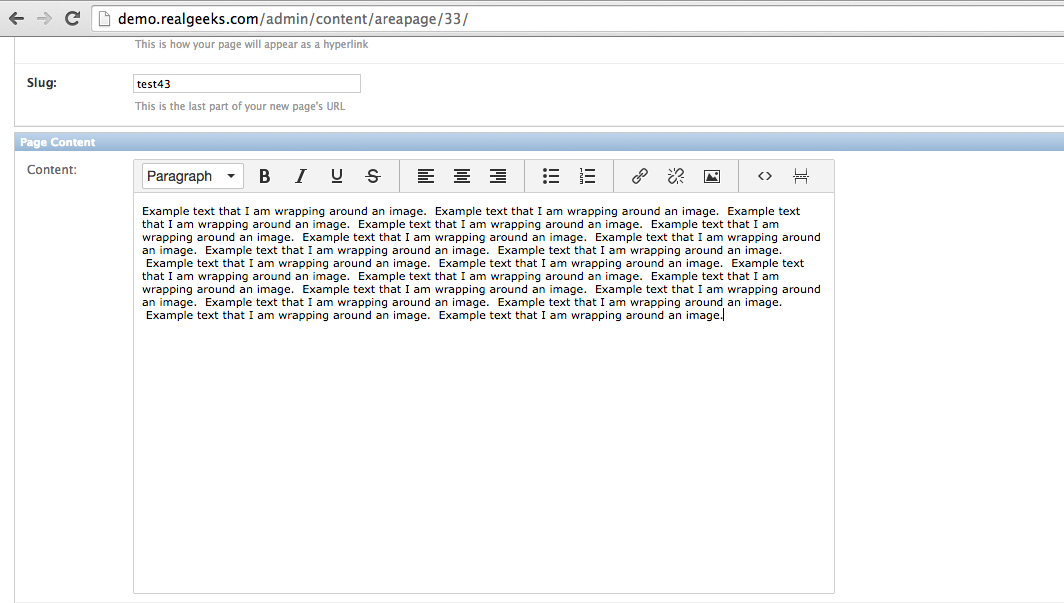
2) Move the cursor to the start of the text and insert the image. You can also try inserting the image in the middle of the text, however inserting the image at the end of the text will simply have the image display below the text.

3) With the image highlighted, select the Align Left or Align Right button. The text will wrap around the image.

