Connect Zillow or Trulia to Your Real Geeks CRM
Step-by-Step Zillow Lead Integration Plus a Game Plan to Move Leads to Your Real Geeks Website
Zillow lead integration allows you to automatically send new inquiries into your Real Geeks Lead Manager so you can respond quickly and stay organized. But integration is only the first step. The real opportunity is moving those leads from Zillow to your branded Real Geeks Website, where you control the experience, automate follow-up, and build long-term pipeline growth.
Need to Know
-
Zillow leads can be automatically delivered into your Real Geeks Lead Manager
-
There are multiple ways to integrate Zillow with Real Geeks and control how your Zillow leads are managed and assigned
-
The goal is to leverage Real Geeks automation and communication tools to shift the relationship from Zillow’s platform to your personal Real Geeks Website, where you control follow-up and long-term engagement
Table of Contents
How Zillow Lead Integration Works
When a lead signs up on a property through Zillow, the lead can automatically be sent to your Real Geeks Lead Manager. Once connected, new leads will appear in your Leads List and can trigger notifications, Workflows, and follow-up tasks.
This ensures you never miss an opportunity and can respond quickly from one centralized system.
How to Send Zillow Leads to Real Geeks
There are three different ways to send and assign Zillow leads inside your Real Geeks Lead Manager. Start by locating the Zillow integration settings, then choose the assignment method that fits your team structure.
Locate the Zillow Integration in Real Geeks
-
In the Real Geeks CRM, go to Settings > Integrations.
-
Click Setup next to Zillow.
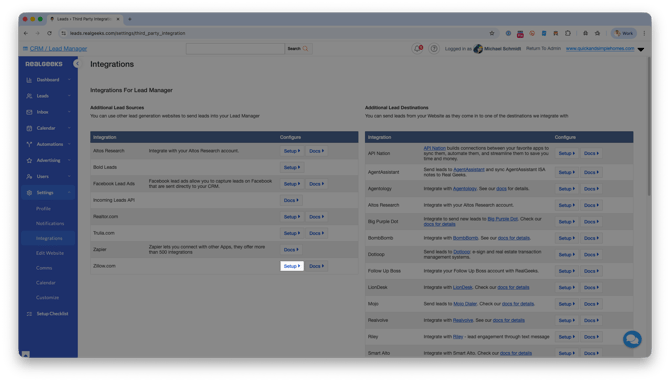
-
Leave this page open while you complete the setup inside Zillow.
Option 1: Use Zillow Lead Assignment
This option allows Zillow to control which agent receives the lead, and Real Geeks will mirror that assignment.
-
Enable the Use Assignment from Zillow toggle.
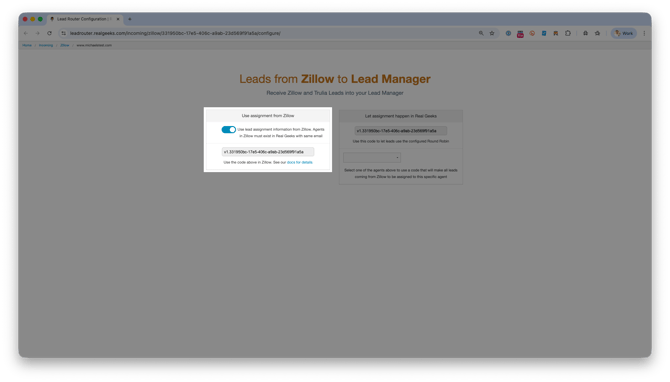
-
Copy your custom Zillow Lead Code.
-
Starts with
v1
-
-
Go to your Zillow Premier account, and click App Integrations.
-
Select Link App.
-
Under Partners, select Real Geeks.
-
Click Next.
-
Paste the code (
v1...)into the Real Geeks Zillow Lead Code field. -
Click Save.
Option 2: Use Real Geeks Lead Assignment
This option allows Real Geeks to control lead distribution using the Real Geeks CRM lead assignment rules.
-
Copy the code under Let Assignment Happen in Real Geeks.
-
Go to your Zillow Premier account, and click App Integrations.
-
Select Link App.
-
Under Partners, select Real Geeks.
-
Click Next.
-
Paste the code (
v1...)into the Real Geeks Zillow Lead Code field. - Click Save.
Option 3: Assign All Zillow Leads to One Agent
This option sends all Zillow leads to a single agent.
-
Under Let Assignment Happen in Real Geeks, select the agent’s name from the dropdown menu.
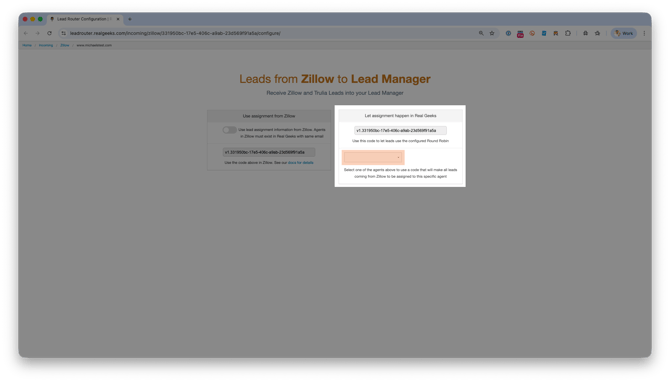
-
Next to the agent's name, select the shortened Zillow Code (starts with
v2)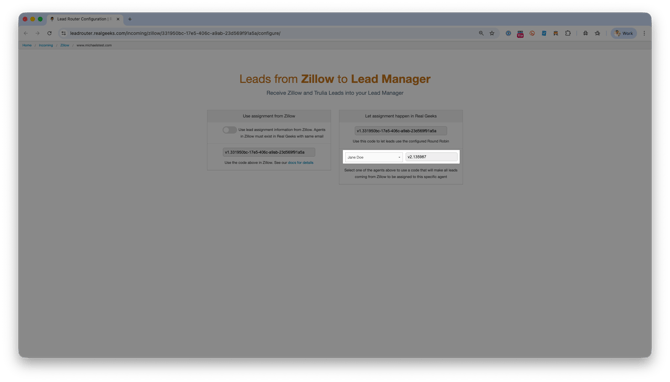
-
Go to your Zillow Premier account, and click App Integrations.
-
Select Link App.
-
Under Partners, select Real Geeks.
-
Click Next.
-
Paste the code (
v2...)into the Real Geeks Zillow Lead Code field. - Click Save.
After setup, submit a test lead from Zillow to confirm it appears correctly inside your Lead Manager.
How to Engage Leads From Zillow in Real Geeks
Zillow is the starting point. Your Real Geeks Website should become the destination.
If you keep the lead searching on Zillow or other MLS platforms, they are constantly exposed to competing agents. Your website is branded to you, delivers listing data updated every 15 minutes, and keeps your name in front of them with every search and Property Update Email.
The goal is simple: move them off Zillow immediately and make your site their primary home search tool.
What You Can Do Personally
Keep this quick and confident.
-
Call within 5 to 20 minutes.
-
Tell them you are sending a direct link to your personal website.
-
Explain they will get faster updates and full access to listings.
-
Ask them to use your site as their main search moving forward.
What you can say:
I’m going to set you up on a personalized search through my website so you stay updated on homes that match what you’re looking for.
Browse anytime, and if you’d like to explore other areas or home types, let me know.
What’s most important to you so I can tailor the search so you only see homes you want?
Use Automation to Keep Your Website Top of Mind
Use Real Geeks automation to consistently keep your website in front of your leads long after the first conversation.
-
Only send property links from your Real Geeks Website, not Zillow (or the MLS)
-
Create a Saved Search so your lead receives listings on a daily/weekly/monthly basis from your website
-
Add the lead to a Workflow that keeps your brand visible
-
Share Market Reports to keep the lead up to date on their market, and to have more valuable insights sent on a regular basis
-
Set Follow-Up reminders to personally reconnect
When your website becomes their default search platform, your brand stays front and center and other agents disappear from the conversation.
Frequently Asked Questions
-
Do Zillow leads automatically create Saved Searches?
No. You must manually create a Saved Search inside the Lead Manager to activate Property Update Emails. -
Which assignment method should I use?
If Zillow already distributes leads by agent, use Zillow Lead Assignment. If you prefer Round Robin or Pond rules, use Real Geeks Lead Assignment. -
How quickly should I contact a Zillow lead?
Ideally within 5 to 20 minutes. Fast response dramatically increases your chances of having a real conversation. -
What Status should I use for new Zillow leads?
Start with New, then update to Attempted Contact or Nurture based on engagement.
Need Help?
- Call us at 844-311-4969 (Mon–Fri, 8 AM–8 PM CST)
- Email support@realgeeks.com
- Visit Real Geeks University for free video courses
- Join the Real Geeks Mastermind Group on Facebook for peer tips and best practices
.png?width=500&height=146&name=Real%20Geeks%20Primary%20Logo%20Black%20(3).png)